Let me tell you about Jacob Stout who benefitted a ton from TopLeft Kanban. He's been doing IT work at EK Computers for years. You know, the stuff that keeps businesses running. This includes cloud migrations, network fixes, and server management. If it plugs in and has a screen, Jacob probably works on it.
However, Jacob was stuck. Not stuck on technical problems, he could solve those. He was stuck in a mess of tickets, time tracking, and meetings that seemed to go on forever.
Jacob needed a way out, and he decided that his current workflows would not cut it.
Here is how they did it.
The Daily Struggle Was Real
Picture this: You walk into work on Monday morning. You open ConnectWise (that's what Jacob used for 4 years), and you see rows and rows of tickets. Some say "urgent”, some say "waiting", and some say, "in progress." However, they're all mixed up like a deck of cards someone threw in the air.
"I had this ticket board where everything was assigned a status, but it was just a bunch of out-of-order statuses," Jacob told me. "I couldn't see what I actually needed to work on."
Also, don't even get me started on time tracking. Want to log 30 minutes of work? Here's what Jacob had to do (every single time):
-
Open the ticket
-
Click through to time entry
-
Type in the time
-
Save it
-
Close everything
-
Do the work
-
Come back later to fix the time entry because he forgot something
The worst part? His team still had the same problems. Nobody knew who was doing what, and meetings that should take 15 minutes stretched to an hour because everyone was trying to figure out what was going on.
One time, a server crashed while Jacob was out. When he came back, he had to dig through emails and chat messages just to understand what had happened.
All this was extremely stressful for Jacob, and there had to be a better way.
What They Really Wanted
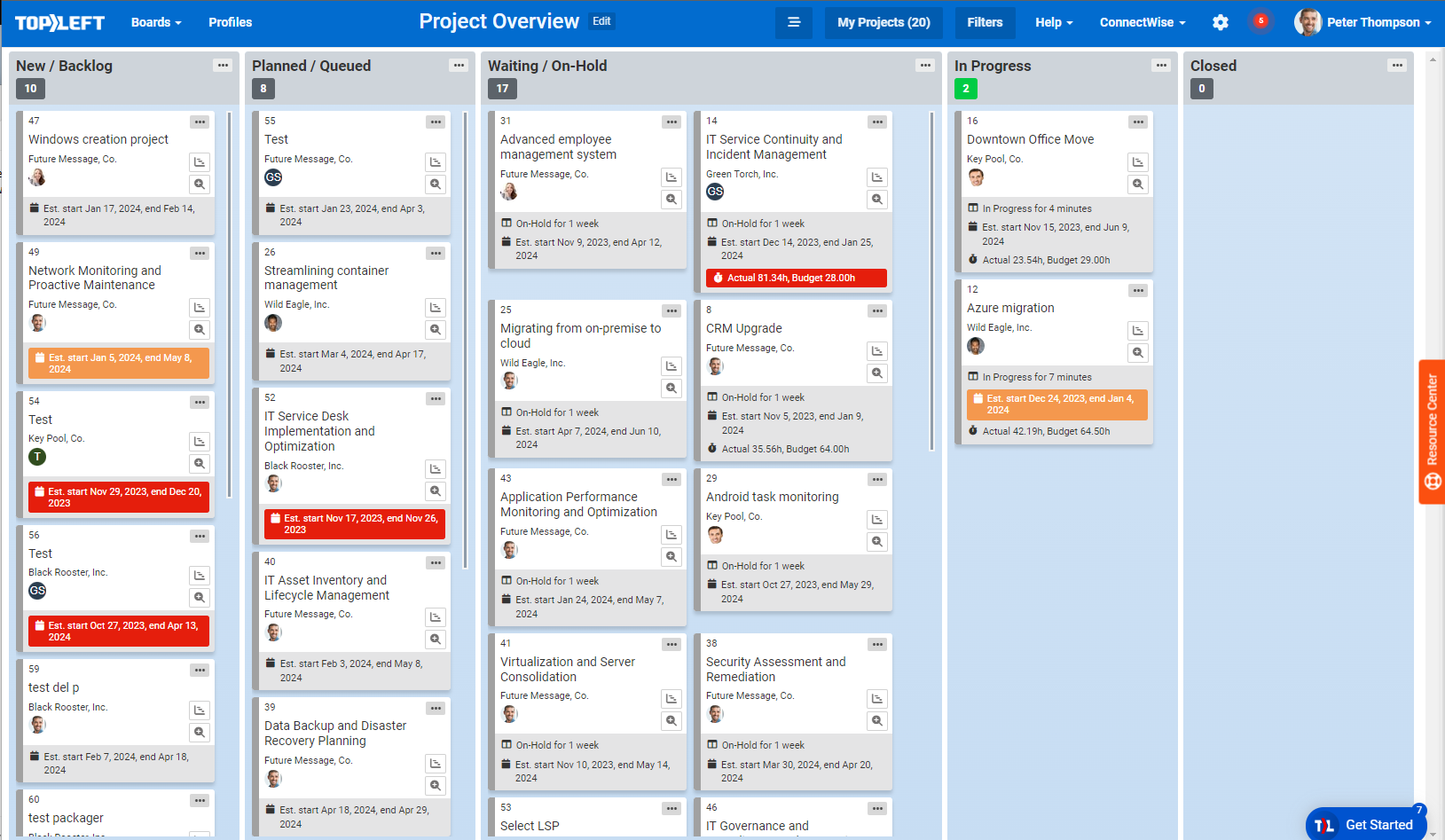
Jacob and his team weren't asking for the moon. They just wanted:
-
To see their work clearly (like SEE it)
-
To track time without wanting to throw their computer out the window
-
To know what everyone else was working on
-
To have meetings that didn't make them want to fake being sick
-
To get work done way faster
They'd been reading books like "The Goal" and thinking, "Why can't we work like that?"
Enter TopLeft (And Everything Changed)
Here's where it gets good. When EK Computers switched to TopLeft, it was like someone turned on the lights in a dark room.
Columns Made Everything Clear
Remember that mess of tickets? TopLeft organized them into Columns:
-
Ready
-
Scheduled
-
Waiting
-
In Progress
-
Complete
Think of Columns like stages on a board where you can drag tickets from left to right as work progresses. When a ticket is ready to work on, it sits in the "Ready" column. When you start working, you drag it to "In Progress". When you're done, you drag it to "Complete".
The magic happens when your whole team uses the same board. Now that everyone can see the big picture, your team no longer needs to guess the status of a ticket or ask around. They can just look at the board to see the status.
"Now I can see what needs work and what I should do first," Jacob says. "This is something we just didn't get with ConnectWise."
Before Columns, Jacob would stare at his ticket list trying to remember which ones he started yesterday, what ones were actually urgent, and which ones were waiting on customers. Now, one glance tells him everything. The visual flow shows bottlenecks instantly, like when too many tickets pile up in “Waiting” because customers aren't responding.
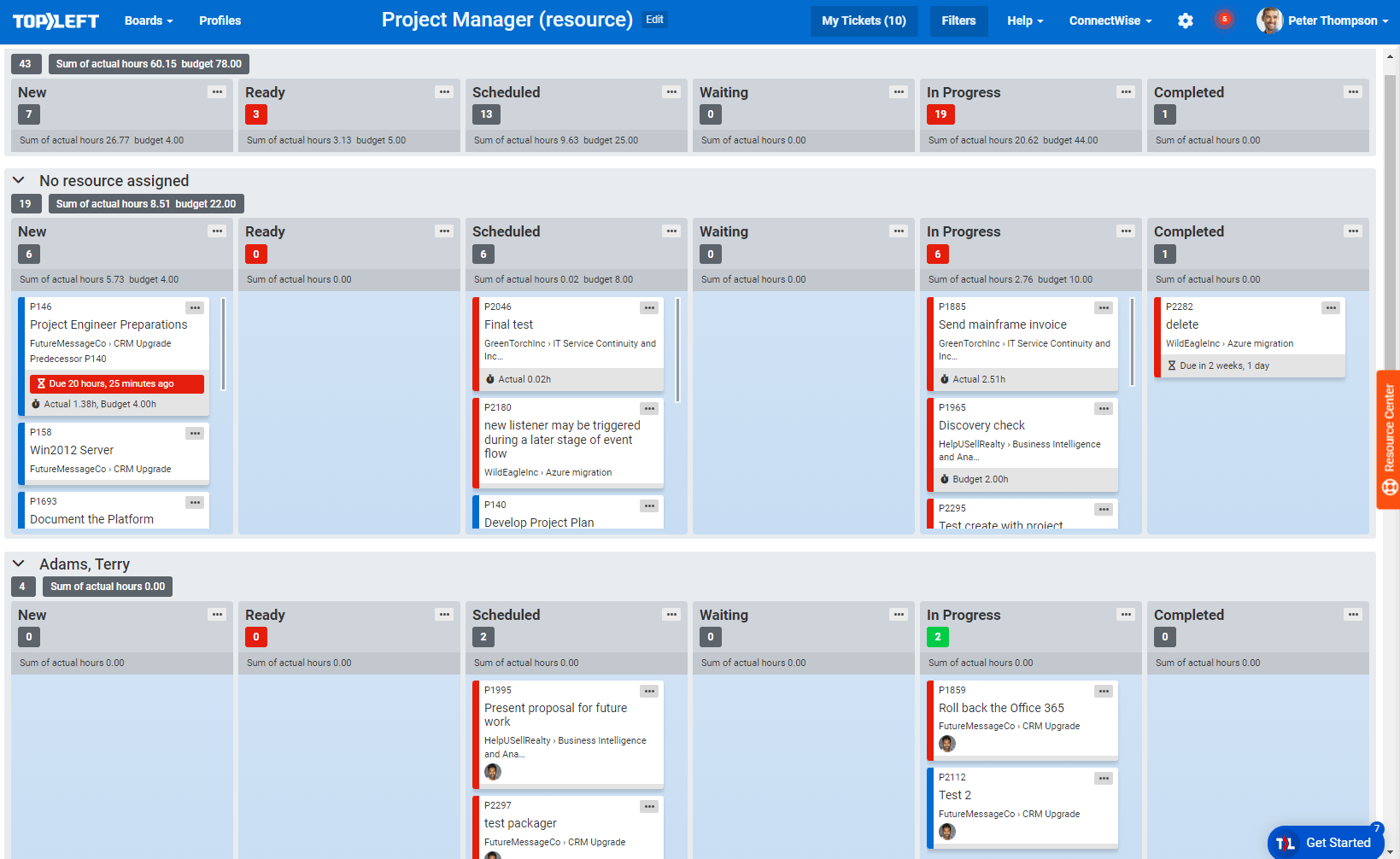
The Stopwatch That Changed Everything
This is the part that made Jacob’s jaw drop. See that little stopwatch on each ticket card?
You just click it to start timing and click it again when you’re done. Jacob no longer had to open tickets or dig through various menus; he just clicked on the ticket and got to work.
“I don’t even have to open the ticket,” Jacob said. “I can see what needs doing right from the card summary, click the stopwatch, do the work, click stop and that’s it.”
That simple change saves him 60 to 90 minutes every single week (not per month, but every week).
Color Coding for Emergencies
Red means stop what you're doing, yellow means heads up and green means all good.
What happened when the server crashed while Jacob was out? He came back, saw the red tickets, and knew exactly where to start. This meant no more digging through messages, no confusion, and just instant clarity.
Everyone Does Their Own Scheduling
Before TopLeft, Jacob's manager did most of the scheduling. Now, each engineer handles their own tasks (without scheduling). They see a ticket that needs scheduling, assign themselves, and move it to the right lane.
From this point forward, a full-time dispatcher was not needed, and there were no more bottlenecks waiting for one person to assign work. It's like going from having your mom packing your lunch to making it yourself. Meaning you have more control, more ownership, and less waiting around.
Multiple Boards for Different Views
They didn't cram everything into one view. They made different boards for different needs:
-
One for current projects
-
One for all the service tickets
-
One for each major client
You can zoom in when you need details and zoom out when you need the big picture.
Team Pictures That Actually Matter
This sounds small, but it's huge. Each card shows who's working on it with their picture. Need to ask Sarah about that database ticket? You can see she's on it without asking around.
" If I see a ticket in the ready column and want to collaborate, I can see who's working on it and just message them," Jacob explained. "We didn't expect this, but we talk more now than we ever did before."
The Results Speak for Themselves
Let's talk numbers and real changes:
Time Saved: 60-90 minutes every week just on time tracking. That's like getting an extra hour and a half of the actual work done.
Faster Meetings: Weekly meetings go much faster now because the information is more digestible. The visual board shows everything immediately. This means there was no more reading through endless ticket lists.
Emergency Response: When things break (and they always do in IT), the team can spot critical issues instantly. Red ticket = drop everything.
Less Stress: Jacob no longer needs paper notes or Microsoft To-Do to stay organized for work. Everything lives in one place that actually makes sense.
Team Culture Shift: They went from waterfall (everything in order, one after another) to agile (work on what matters most and adjust as you go). It's like switching from a slow-moving train to a sports car.
Better Communication: This wasn't even a goal, but it happened anyway. When you can see what everyone's doing, you naturally talk more. Who knew?
Three Years Later
Jacob's been using TopLeft for three years now. When I asked what he'd miss most if it disappeared, he didn't hesitate:
"The Columns and that stopwatch. If those went away, I'd have to change how I work completely. It would be miserable. I know my time entries would be all over the place. It would hurt me, and it would hurt my company."
His advice for other IT teams drowning in tickets?
"It doesn't have to be this hard. There's a different way to see your work that makes it less overwhelming. Don't be scared to make multiple boards and get creative. We do agile work, but we're not software developers. Sometimes you must adjust things to fit your team.”
If you want to see Jacob's testimonial video, you can see it below.
The Bottom Line
EK Computers has a story that shows something important: The right visual system can change everything. Not just how work gets done, but how people feel about their work.
They didn't just save time nor organize tickets better. They changed their entire culture. As a result of this, teams talked more, meetings shortened, and emergencies got handled faster. Lastly, and maybe most importantly, people actually started to enjoy coming to work.
Think about your own day. How much time do you waste just figuring out what to work on? How many times do you open and close the same ticket just to track time? How often do you sit in meetings thinking, "This could have been an email"?
It doesn't have to be that way. Just ask Jacob.









