Discover your MSP’s true strengths and blind spots, and see what it’ll take to scale with higher margins, on-time projects, and a team that works in sync.

Achieve Faster Resolution Times with TopLeft's Kanban ConnectWise Integration
See your ConnectWise PSA data clearly and complete more projects and tickets on time.
For Service Delivery Managers, Technicians, Coordinators & Project Managers in MSP Environments
Turn complex ConnectWise PSA data into visual workflows your team will use to streamline processes, reduce backlog, and speed up ticket resolution.

Why TopLeft for ConnectWise?
- Critical tickets slip through cracks across multiple boards
- Excessive clicks for status updates waste time
- Delayed time entries affect billing and profitability
- Poor SLA visibility risks client satisfaction
- One-size-fits-all views ignore role-specific needs
- Deadlines and urgent items difficult to identify
TopLeft works with your existing ConnectWise setup, not against it. You keep all its functionality while gaining the clarity and control your team needs to deliver faster.

"We improved net profit from 9% to 22%"
- Scott Taylor, CEO at Elixo Technologies
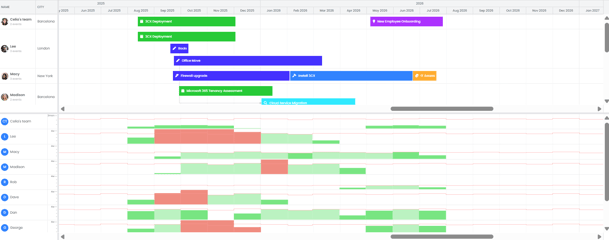
Keep projects on track with smarter Connectwise capacity planning.
Switching between Connectwise screens wastes time and makes it hard to see who’s overloaded with work. TopLeft would add a clear visual layer so your team can:
See Capacity in Real Time – Instantly spot when someone’s overbooked with work, and adjust before deadlines slip.
Balance Workloads Easily – Reassign tasks in seconds so every technician has a manageable queue.
Prevent Bottlenecks Early – Use TopLeft’s Connectwise-integrated client portal to spot delays in real time and address issues before they affect clients or project timelines.
Focus on What Matters Most – Know exactly which projects and tickets need attention to keep work flowing and SLAs on track.
Organize and Control Work by Grouping Projects, Resources, and Priorities Visually
Connectwise provides a strong foundation for MSPs, and TopLeft would add clear, visual Swimlanes that make daily work easier to organize and control. You will gain:
Smart Ticket Organization: Your team can instantly see which tickets matter most by viewing Connectwise work grouped by project, priority, or technician.
Visual Dispatch: Quickly balance workloads and assign tickets in seconds, keeping the right techs on the right tasks without confusion or delays.
Instant Team Visibility: See work progress, capacity, and bottlenecks at a glance
Result: Help your team stay focused, avoid burnout, and finish work on time.
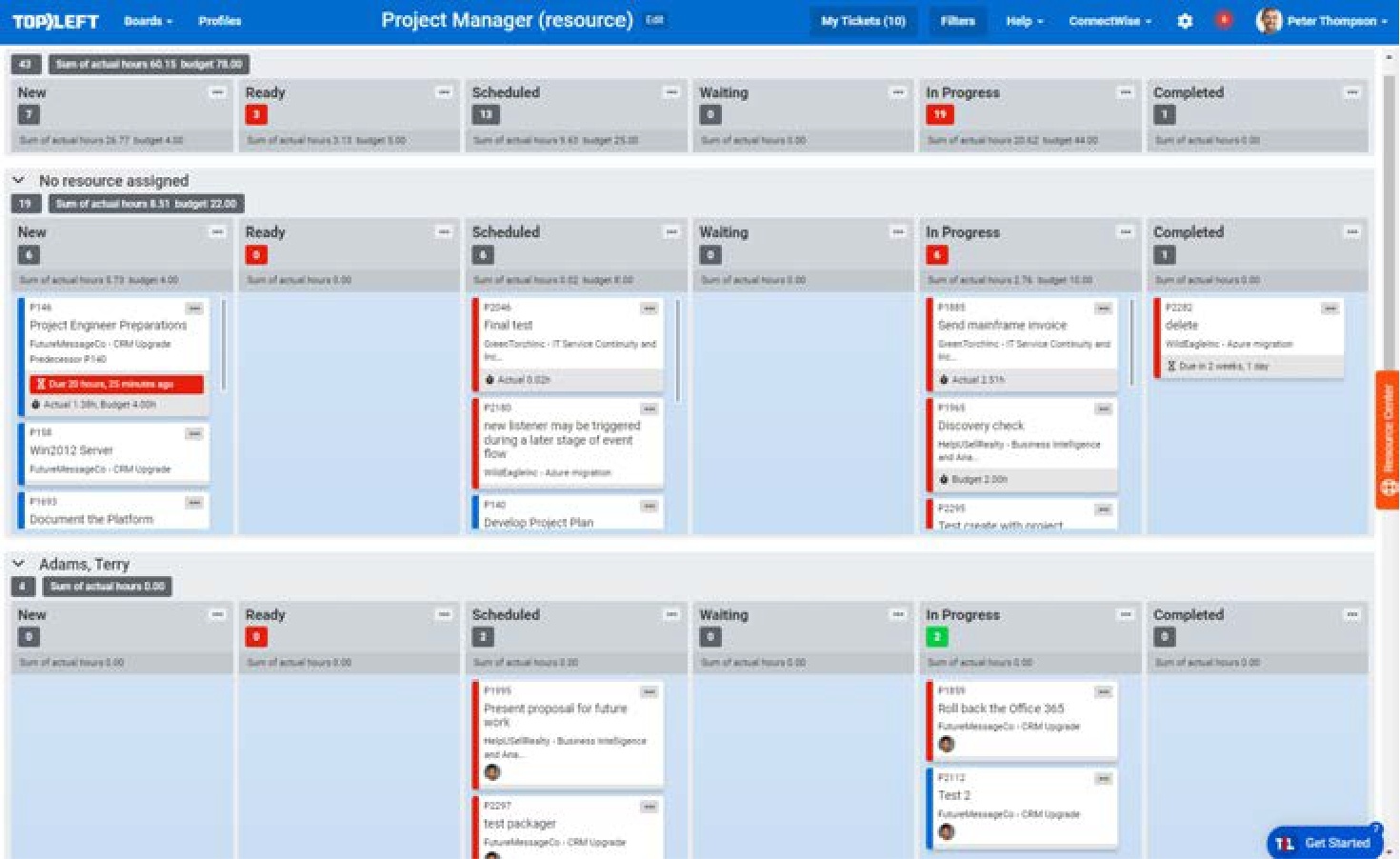
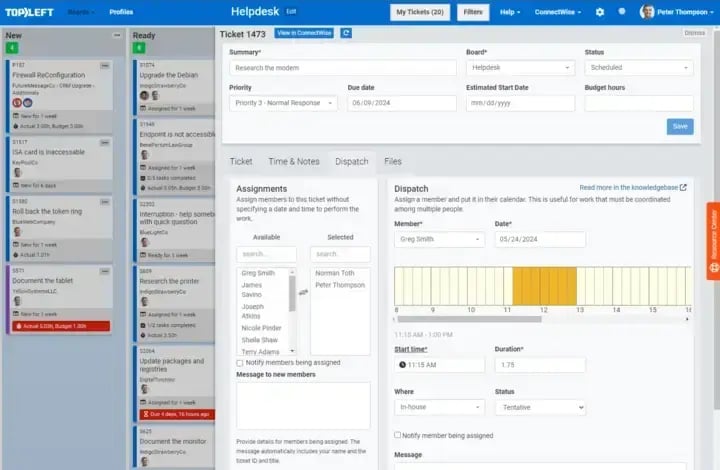
Faster Dispatching and Clearer Work Ownership Through Connectwise
Connectwise provides a strong foundation for MSPs, and TopLeft adds real-time dispatch visibility so you can assign work faster and keep every technician accountable.
You’ll gain:
- Instant Team Visibility: See technician capacity and ticket ownership at a glance so dispatch decisions are fast and balanced.
- Full Ticket Visibility - See every ticket in one view so none of your technicians' responsibilities slip through the cracks.
Result: Faster dispatching, balanced workloads, and no missed tickets.

Why TopLeft Stands Apart from Other Visualization Tools
Unlike Connectwise, most visualization tools like Trello, MS Planner, Jira, Monday.com, Smartsheet, Moovila, Asana, NilearOS and Microsoft Project are built for general project/ticket tracking, not for MSP operations.
If the integration happens, TopLeft will connect with Connectwise to give users clear visual boards and deeper PSA project visibility, combining service, project, and client management in one place.
This is used for managing real PSA client work, including ticket queues, recurring tasks, SLAs, and dispatch assignments.
Your Path to Better Project and Service Management
See Clearly
Improve Flow
Transform Operations
What Our Clients Are Saying


Simple Implementation in 30 Minutes
With ConnectWise, you can sync easily with TopLeft features in five simple steps:
- Create an API Member in ConnectWise with appropriate permissions
- Enter your ConnectWise credentials in TopLeft's integration portal
- Select which ConnectWise boards and data you want to visualize
- Invite your team to start collaborating with their ConnectWise data
Now your ConnectWise and TopLeft have synchronized, you can effortlessly track ticket details, visualize workflows, and boost team collaboration across devices, all while improving efficiency and reducing bottlenecks.
Want to see TopLeft transform your ConnectWise data?
No Sales, just us listening and understanding your goals then showing you exactly how you can achieve them using TopLeft with ConnectWise.











