Running fifteen to 100+ projects at once is not a badge of honor, it is a profit killer. I know that may be uncomfortable to hear, because it feels like saying “yes” to everything keeps clients happy. However, the reality is different. For example, two MSPs cut their active projects by sixty percent and saw dramatic improvements in their operations. One of them also achieved a 58.4% improvement in project efficiency within six months. This article explains how they did it and why your fancy Gantt charts may be a part of the problem.
The Problem
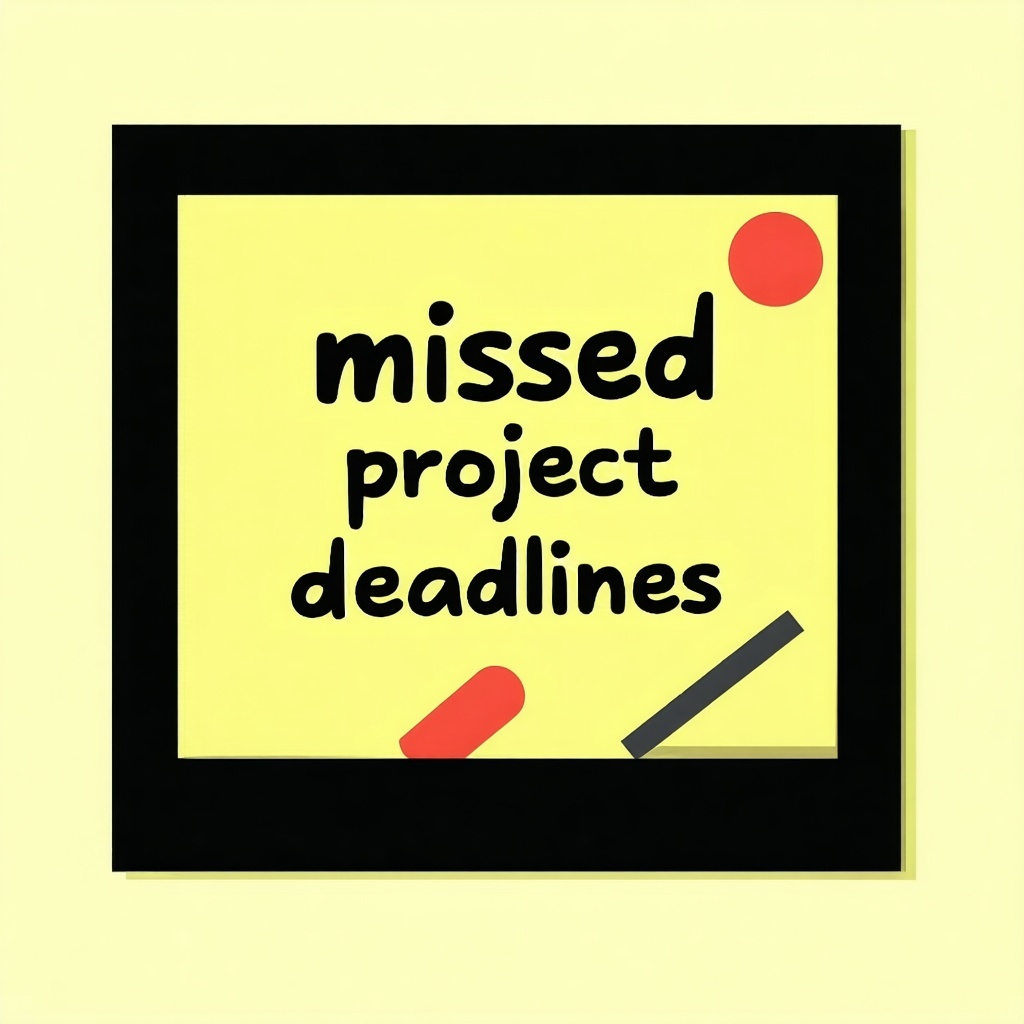
If you run an MSP, you know this familiar pattern. On Monday, a client calls and says their server migration has now become critical. Tuesday brings a different client who needs their Office 365 setup done yesterday. By Wednesday, the first client is wondering why the migration is not done yet. Thursday sees tech support tickets explode, which pushes projects back even further. Friday arrives and you are updating all your project timelines you set on Monday.
If this sounds familiar, you are not alone in this struggle. You are also not crazy for thinking something is wrong because the whole system is fundamentally broken.
What nobody talks about at project management seminars is that IT work does not fit into neat little boxes the way traditional project management assumes it should.
You cannot predict:
-
When a firewall fails right in the middle of a migration
-
How many hours it will take to fix that supposedly small Active Directory issue
-
Which client will have an emergency during your carefully scheduled project time
-
When a Microsoft update undoes a configuration that you set up.
Yet, the industry keeps pretending that IT work can be scheduled like building widgets in a factory, which is flawed thinking.
What You Can Do Instead
Here is what happened when two of our MSP clients implemented work in progress limits to control their projects’ flow.
Case Study: Mid-Sized MSP
Steve Psaradellis runs TEBA, a specialized MSP focused on end-user compute projects for medium and large organizations in Australia. His team was drowning with too many concurrent projects, with each engineer handling multiple projects simultaneously.
Steve explained that they would start every project immediately to make clients happy, except nobody was happy because nothing was actually getting done. The constant context switching meant that all projects moved through the pipeline slowly.
After implementing work limits, the results were significant:
-
Projects that were running at 130% of budget dropped to 71.6% in six months
-
58.4% average improvement in project efficiency
-
Projects began finishing below budget and on time consistently
The most interesting part is that they are doing more work with less stress than before. As Steve noted, even when projects were at 130% of budget, clients were happy with the work quality, but the projects weren't profitable for the MSP. After these changes, both client satisfaction and profitability improved significantly.
Case Study: Smaller MSP

Scott Taylor has over 25 years in the IT industry and serves as the managing owner at Allixo, where he has spent the last four years heading operations with a focus on developing a profit-first mindset.
When 2020 hit, Scott's team faced a massive backlog of work and declining service levels. This crisis led him to explore Agile methodologies and implement Kanban using TopLeft (formerly Kanban for ConnectWise).
After implementing their new approach, the improvements were substantial:
-
Ticket age dropped from weeks or months old to just a few days
-
Eliminated on-call stress and middle-of-the-night wakeups for technicians
-
Simplified workflows and removed process bottlenecks
Scott's team completely revamped their ticket statuses, work types, and board structure. While there was initial pushback from the team, the results began to speak for themselves as the ticket count steadily dropped and team stress levels dropped significantly.
The Framework Scott and Steve Used
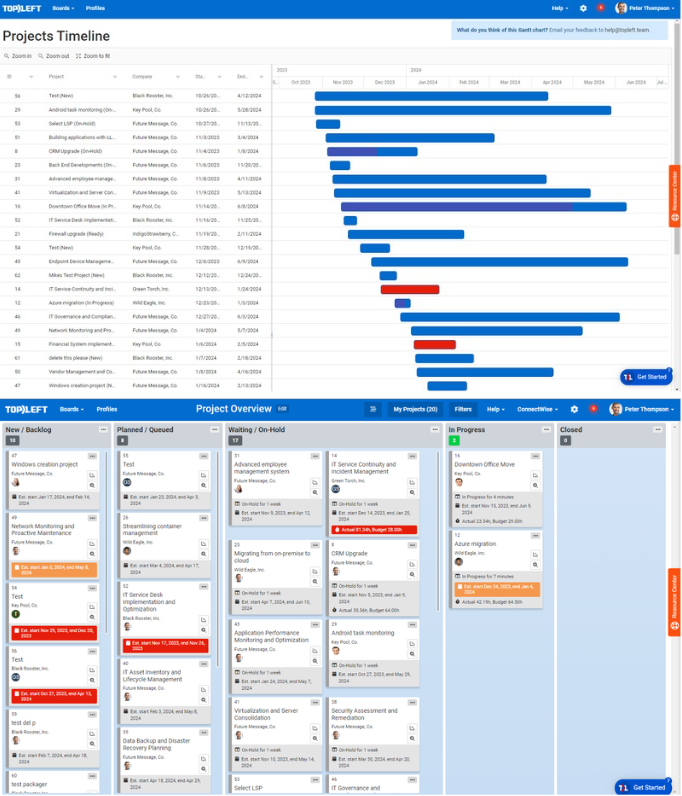
1. They Made Everything Visible
This does not mean using complicated software that only managers look at. Instead, they use a screen (that is integrated with their PSA) that everyone can see throughout the day.
The board has six simple columns:
-
Backlog contains stuff that needs to eventually get done
-
Ready shows what is next up in priority
-
In Progress displays what is being worked on right now
-
Blocked holds items waiting on something external
-
Waiting On Approval contains work that needs to be approved by the manager
-
Done celebrates what work has been finished
2. They Set Hard Limits on Work in Progress
This part feels wrong at first, but it is crucial. If you have five technicians, you can have a maximum of five to seven things in the in-progress column. That is a hard rule with no exceptions.
When someone says they have twenty urgent projects, the reality is they just have twenty projects total. The team should pick the five most important ones and start there. Once one of those is completed, they pull in the next highest-priority project. This focus (rather than multitasking) is what drives the dramatic improvements in completion time.
3. They Run Daily Stand Ups That Do Not Waste Time
These are not forty-five-minute status meetings that everyone dreads. These are ten-minute meetings designed to improve team productivity.
The only questions that get answered are:
-
What got done yesterday?
-
What are people working on today?
-
What is blocking progress and how can we fix this?
That is the entire meeting. If someone needs to dive deeper into an issue, they do it after the stand-up meeting only with the relevant people.
4. They Let Technicians Pull Work Instead of Push It
Instead of assigning tasks to specific people, technicians grab the next priority when they finish something. This sounds like a minor change, but it is huge psychologically. People work better when they have some control over their workflow, and this system gives them that control while maintaining priorities.
The Tools

Everyone asks about tools, and there are several options that work. TopLeft gets mentioned frequently because it syncs with ConnectWise and Autotask, automatically pulling project data and eliminating duplicate entry. While a whiteboard with sticky notes can work for very small teams, it quickly becomes ineffective as you scale because you cannot easily track metrics, share visibility with remote team members, or maintain historical data about throughput.
The tool does not matter nearly as much as the discipline to use it consistently. The fanciest software in the world will not fix a broken process if the user of the software has an incorrect mindset.
The Myth - “This Will be a Quick Fix”
Many MSPs think this will be a quick fix. However, this is not a quick fix, and both MSPs in the case studies emphasized this point strongly. It took three to four months for the new system to really click, and there was significant resistance from various team members along the way.
Initial resistance included:
-
Senior technicians complained about losing flexibility in their work
-
The sales team freaked out about telling clients "not yet" instead of "yes immediately"
-
Some clients pushed back when they were told their project would start next week instead of today
But here is what happened over time:
-
Technicians realized they could focus and finish things instead of constantly context switching between tasks
-
Sales learned to sell value and realistic timelines instead of impossible promises
-
Clients got to see their projects get finished on time instead of having their promises broken
What This Means for Your MSP

You do not need better project management software to fix your delivery problems. You do not need more detailed planning that nobody follows. You definitely do not need more meetings about why projects are late when everyone knows the answer is too much work in progress.
The solution is counterintuitive but proven. Do less at once to finish more overall. While our instinct pushes us to start everything immediately, this approach guarantees nothing gets done.
The MSPs that limit their work in progress are the ones actually making money. They deliver on time, their teams stay engaged, and their clients trust them.
What is your current project count? That number tells you a lot about why your projects are struggling.









