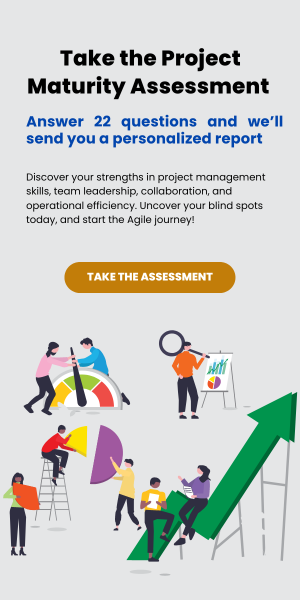If you are an MSP or a project manager who always finds yourself asking the questions:
- When can the next client be onboarded?
- Can we start on a new project already?
- Do we have enough engineers to accept incoming service requests?
If you are an MSP or a project manager who always finds yourself asking the above-mentioned questions, then this will be a very insightful read for you. In this article, we will discuss Work-in-Progress (WIP) Limits and how it plays a crucial role not just in Kanban but in Lean and Agile methodologies in general.
The Purpose of Establishing WIP Limit
WIP Limits (Work in Progress Limits) is a set of constraints that help teams focus on the tasks that are most important and limit the number of tasks they can work on at any one time. This concept is based on the idea that multitasking reduces productivity and encourages teams to focus on completing tasks before starting new ones- in short, it is a very useful tool for priority management.
How? By ensuring resources are not wasted on low-value work. By setting lower limits, team members can be forced to work a single item to completion, and even be forced to collaborate together rather then each working on their own items.
Common Types of WIP Limits
There are several types of WIP limits, each designed to improve specific workflow and team structure requirements. Listed below are the 6 most common types of WIP limits in the context of MSPs:
1. Fixed
This is a straightforward approach where a specific number is set as the maximum limit for work items in progress. For example, a team might decide that they will not exceed five concurrent tasks or projects in progress at any given time.
2. Team-Based
In this approach, the WIP limit is determined based on the capacity and capabilities of the team. It takes into account factors such as the team's size, skill sets, and available resources. The limit is set to ensure the team can comfortably handle the workload without becoming overwhelmed.
3. Role-Based
This type of WIP limit focuses on specific roles within the MSP organization. Different roles may have different limits based on their capacity and responsibilities. For example, developers might have a separate limit from project managers or support staff.
4. Class of Service-Based
In MSPs, different types of work or tasks may have different levels of priority or urgency. This approach involves setting WIP limits based on the class of service or priority assigned to each work item. High-priority tasks may have lower limits to ensure they receive prompt attention and resolution.
5. Stage-Based
MSPs often have distinct stages or phases in their service delivery process, such as intake, analysis, development, testing, and deployment. Each stage can have its own WIP limit to regulate the flow of work and prevent congestion at any particular stage.
6. Queue-Based
MSPs may use a queue system where incoming work items are placed in a backlog or a waiting area. The WIP limit is set for the number of items allowed in the queue. This helps prioritize and manage the flow of work into the system.
Best Practices When Setting up WIP Limits
1. Analyze Historical Data
Review past project data, performance metrics, and team capacity to gain insights into workload patterns, bottlenecks, and areas for improvement. This analysis can help inform the initial setting of WIP limits.
2. Involve the Right People
Collaborate with team members and relevant stakeholders when determining WIP limits. Gather input from individuals directly involved in the work and consider their perspectives on workload, capacity, and potential challenges.
3. Start Gradually
Implement WIP limits gradually rather than imposing drastic changes all at once. Begin with conservative limits and observe how the team adapts and the impact on workflow. Adjust the limits iteratively based on feedback and observed outcomes.
4. Measure and Monitor
Establish clear metrics and visual indicators to track the flow of work and monitor the effectiveness of WIP limits. Regularly review and analyze these metrics to identify areas where adjustments may be necessary.
5. Consider Work Complexity and Dependencies
Take into account the complexity of tasks and their dependencies when setting WIP limits. Certain tasks may require more time and effort to complete, and setting appropriate limits for such tasks can help maintain a balanced workflow.
6. Regularly Review and Refine
WIP limits should not be set in stone. Schedule regular reviews of the limits to assess their impact, identify areas for improvement, and make necessary adjustments. Embrace a culture of continuous improvement to optimize productivity.
7. Promote Collaboration and Communication
Encourage open communication and collaboration among team members to ensure that work is flowing smoothly within the set WIP limits. Facilitate regular team meetings or stand-ups to discuss progress, challenges, and potential adjustments to WIP limits.
8. Evaluate and Resolve Constraints
Identify any resource constraints, skill gaps, or other limitations that may affect the team's ability to work within the WIP limits. Address these constraints proactively by providing additional resources, training, or support as needed.
9. Educate and Communicate
Ensure that team members and stakeholders understand the purpose and benefits of WIP limits. Educate them on how WIP limits can enhance efficiency, reduce multitasking, and improve overall performance. Maintain ongoing communication to address questions or concerns.
10. Stay Flexible and Agile
Be open to adjusting WIP limits based on changing circumstances, project priorities, or emerging requirements. Flexibility allows the team to adapt and optimize their work process to achieve better outcomes.
Benefits of Establishing Effective WIP Limits
Setting Work-in-Progress (WIP) limits is crucial for MSPs (Managed Service Providers) to optimize workflow, enhance productivity, and ensure efficient service delivery. By implementing effective WIP limits, MSPs can strike a balance between work capacity and team capabilities, ultimately leading to improved performance. In this article, we will explore essential best practices for setting WIP limits in MSPs, empowering them to streamline processes and maximize efficiency.
- Increased project visibility and transparency of work in progress - Implementing WIP limits in Kanban provides increased visibility into the work in progress (WIP) for team members and stakeholders. With clear limits in place, it becomes easier to track and monitor the status of tasks, projects, and service requests. Team members can visualize the work moving through different stages and swimlanes while also being able to identify potential bottlenecks or areas of improvement. Stakeholders, such as project managers or clients, gain transparency into the progress of their projects, fostering trust and effective communication.
-
Enhanced focus and reduced multitasking - WIP limits help teams prioritize their work and focus on completing tasks before taking on new ones. By setting a maximum number of concurrent work items, WIP limits prevent team members from becoming overwhelmed with excessive multitasking. Instead, they can dedicate their attention and efforts to a limited number of tasks. This enhances concentration, reduces context switching, and promotes a higher level of productivity and quality in their work.
-
Streamlined workflow and faster delivery of services - One of the primary benefits of implementing WIP limits is the improvement in workflow and the subsequent faster delivery of services. By setting realistic WIP limits, teams can maintain a smooth and steady flow of work through the system, eliminating Kanban wastes. This prevents work items from piling up and becoming stuck, leading to delays and inefficiencies. As a result, the service delivery process becomes more streamlined, reducing lead times and ensuring the timely completion of projects or service requests.
-
Better resource allocation and capacity planning - WIP limits enable MSPs to make informed decisions regarding resource allocation and capacity planning. By understanding the team's capacity and the maximum number of work items that can be handled simultaneously, MSPs can allocate resources more effectively. This ensures that work is evenly distributed, preventing the overloading of team members and optimizing resource utilization. Additionally, capacity planning becomes more accurate, as MSPs can gauge the team's ability to take on new work based on the available capacity within the set WIP limits.
-
Improved risk management strategy - Implementing WIP limits acts as a risk mitigation strategy for MSPs. By setting sensible limits, teams are less likely to take on excessive workloads that could lead to burnout, decreased productivity, or compromised quality. WIP limits create a buffer that allows teams to absorb unexpected issues or changes without jeopardizing ongoing work. By avoiding overloading the system, teams can better handle disruptions, address risks proactively, and maintain stability in their service delivery.
___
The introduction of Work In Progress (WIP) limits into MSPs and Kanban Methodology has revolutionized how teams manage their workflows. By enforcing these limits, companies have seen an increase in productivity and a decrease in cycle time. WIP limits also help teams focus on quality by reducing multitasking. By providing clear boundaries on how much work can be done at one time, teams can avoid getting overwhelmed by too many tasks and prioritize the quality of their work. With this newfound focus on quality, companies are able to deliver higher-quality products that meet customer expectations quickly and cost-effectively.
If you’re convinced of just how powerful WIP limits can be, then now is the perfect time to transform your workflow with TopLeft Kanban boards. Schedule a demo now or ease into the tool through our trial options.
Are you looking for ways on how to create and organize boards in TopLeft? Here's How To Create Kanban Boards in TopLeft
This is a brief explanation of how to create a Kanban board in TopLeft. TopLeft boards show you the tickets, tasks, and projects you already have in ConnectWise and Autotask, but in a much easier-to-understand way.