Completed Ticket Challenge for MSPs
In just three weeks, eliminate existing blockers to your process and form new habits designed to make your MSP operations more efficient, streamlined, and manageable
What is this?
The Completed Ticket Challenge is a 3-week program created to help MSPs like you establish new practices so you can manage your workflow better and actually get things done.
By spending 30 to 60 minutes a day, you will learn how to:
- Integrate your ConnectWise and AutoTask PSA data with TopLeft.
- Set up your Kanban boards to evaluate and optimise your team’s work faster.
- Establish a realistic and manageable ticket size based on your team’s capacity.
- Identify and address old, overdue, and unattended tickets.
- Help your team of engineers manage priority and critical tickets.
- Ensure tickets are finished first before working on new ones.
- Improve team collaboration with a short but productive daily 10-minute meetings.
What does this program include?
Email-Based Weekly Guidance
Over a course of three weeks, you'll receive a series of guides complemented by video tutorials, designed to help you achieve your weekly objectives.
Conduct an Assessment
Employ TopLeft to get a clear picture of your present workload
Fix the Faults
Tidy up your tickets and ensure completion of current tasks prior to undertaking new ones, preventing a pile-up of ongoing work
Clear the Backlog
Handle older tickets through strategic restructuring, follow-ups, closures, or finally dedicating time to them
Weekly Interactive Zoom Sessions
Engage in a dynamic exchange of your experiences and hurdles, pose questions, and share recommendations with other MSPs who share similar objectives.
For Existing Clients
Just register from the TopLeft app by choosing it as a subscription add-on.
Simply click on Admin > Manage Subscription > Edit > Completed Ticket Challenge.
Or email us - help@topleft.team.
Testimonials
You don’t have to take our word for it - hear what our clients have to say about working with TopLeft
Alex Anderson,
Project Manager
Helixstorm, Irvine
I had a project with 55–60 tickets that needed assignments and status correction. In
ConnectWise, it takes me around 45 minutes to complete the job; while in TopLeft, it only took me 13 minutes.
Erik Woodland,
Pro Support Engineer
Intermix IT, Harrisburg
I also have a more visually friendly view of all projects and tasks with their associated status. It is very helpful to see what’s going on project-wise at a glance.




