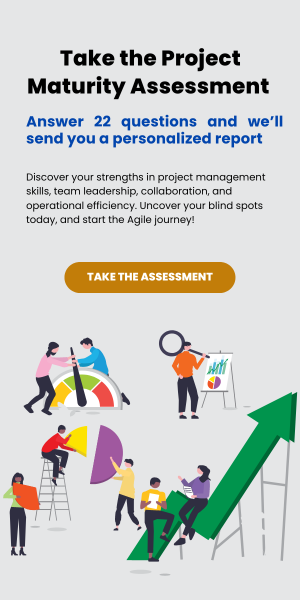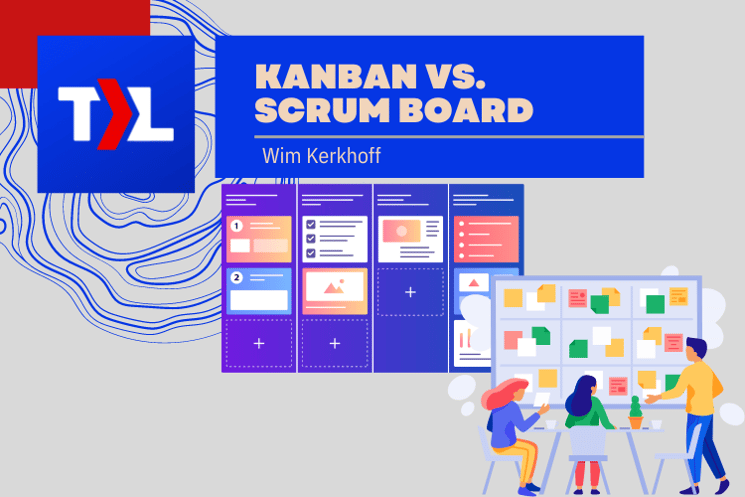Kanban boards and Scrum boards are two popular methodologies used by Agile teams to manage their work. Both methodologies are designed to improve team collaboration, increase efficiency, and enhance project transparency. However, while both are Agile methodologies, there are significant differences between the two. This article aims to provide an overview of Kanban and Scrum boards, their similarities, their differences, and their combination to help teams choose the right methodology for their work.
Kanban vs. Scrum Board: Definition
By definition, a Kanban board is a visual representation of a team's workflow that uses cards to represent each task or work item. The board typically has columns that represent the stages of work, such as "To Do," "In Progress," and "Done." The primary goal of a Kanban board is to limit Work in Progress (WIP) to improve flow and productivity. The board is also designed to help teams visualize their workflow, identify bottlenecks, and optimize their processes.
The Scrum board is also a visual look at a team's work backlog that uses cards to represent each user story or feature. The board typically has columns that represent the stages of work, such as "Product Backlog," "Sprint Backlog," "In Progress," and "Done." The primary goal of a Scrum board is to complete work within a predefined timebox, or sprint, typically lasting two to four weeks. The board is also designed to help teams focus on delivering value incrementally, prioritize backlog items, and improve their development processes through retrospectives.
Kanban vs. Scrum Board: Similarities
Kanban and Scrum boards are two of the most popular visual management tools used in Agile project management. Although they have different origins and approaches, they share some similarities that make them effective for managing workflow, prioritizing work, and improving team collaboration.
-
Visual Management - Both Kanban and Scrum boards use visual management to represent work items or tasks. They provide a clear and concise way to track progress, visualize workflow, and identify bottlenecks. By using cards or sticky notes to represent each task, both boards enable team members to quickly see what work needs to be done, who is responsible for it, and where it is in the workflow.
-
Continuous Improvement - Kanban and Scrum boards also emphasize the importance of continuous improvement and flexibility. They encourage teams to regularly evaluate their processes, adapt to changing needs, and make adjustments as necessary. By regularly reviewing their workflow and identifying areas for improvement, teams can continually refine their process and deliver value to their customers more efficiently.
-
Collaboration - Both boards aim to increase transparency, collaboration, and productivity within the team. By providing a shared understanding of the work that needs to be done, they enable effective communication and collaboration between team members. Both boards encourage team members to work together to achieve shared goals and make it easier to identify potential roadblocks or issues that need to be addressed.
-
Flexibility -Similarly, both allow for the addition or removal of tasks as priorities and needs change. They facilitate flexibility and help teams respond to unexpected changes. By allowing tasks to be added or removed as necessary, both boards enable teams to adapt to changes in priorities or customer needs. This makes it easier for teams to stay focused on delivering value, even in the face of uncertainty or changing requirements.
-
Communication - Kanban and Scrum boards both facilitate communication and help teams stay focused on their goals. They provide a clear picture of what needs to be done, who is responsible for it, and when it needs to be completed. By providing a shared understanding of the work, both boards enable team members to work together more efficiently and minimize misunderstandings or miscommunications.
Overall, both Kanban and Scrum boards share a set of core principles that can help Agile teams work more effectively.
Kanban vs. Scrum Board: The Differences
The main differences between Scrum and Kanban Boards are focused more on their purpose, scope, and workflow. Scrum is more about planning and managing the process of completing something, while Kanban is all about visibility of the process and tasks that need to be completed. In this section, we will be going granular on the what makes a Scrum board different from a Kanban board and how each distinction is significant when deciding which one to adopt.
-
Work Management - One of the primary differences between Kanban and Scrum boards is how work is managed. Kanban boards focus on a continuous flow of work and limit work in progress (WIP) to prevent overburdening the team. The goal is to maximize efficiency and throughput while minimizing lead time. In contrast, Scrum boards are based on time-boxed sprints, with work items planned and completed within a set period of time. The goal is to deliver a shippable product increment at the end of each sprint.
-
Planning - Another difference between the two boards is in the planning process. Kanban boards do not prescribe a set planning process and allow work to be added as needed. Instead, they prioritize tasks based on customer demand and focus on continuous delivery of value. Scrum boards, on the other hand, require a set planning process before each sprint. The team selects a set of work items from the product backlog to be completed within the sprint and creates a sprint backlog to guide their work.
-
Roles and Responsibilities - Kanban and Scrum boards also differ in their approach to roles and responsibilities. Kanban boards do not prescribe specific roles, although they do rely on the team to work collaboratively and take ownership of their work. In contrast, Scrum boards define specific roles, including Product Owner, Scrum Master, and Development Team, each with their own responsibilities. The Product Owner is responsible for managing the product backlog, the Scrum Master is responsible for facilitating the Scrum process, and the Development Team is responsible for delivering the product increment.
-
Timeframes - Another key difference between Kanban and Scrum boards is in the timeframes they operate in. Kanban boards do not have specific timeframes, and work is completed as it is ready. This approach enables teams to be more responsive to customer needs and changes in demand. Scrum boards, on the other hand, operate in fixed timeframes, typically two to four weeks. This approach provides more structure and predictability, making it easier for teams to plan and manage their work.
-
Metrics - Finally, Kanban and Scrum boards differ in the metrics they use to track progress. Kanban boards typically focus on lead time, cycle time, and throughput to measure efficiency and identify areas for improvement. Scrum boards, on the other hand, use metrics such as velocity and burn-down charts to measure progress and predict how much work can be completed within the sprint.
Both Scrum and Kanban boards offer great tools for project management, but which one is better for you? The answer to that question depends on your particular organizational needs as well as your team’s preferences.
If you’re looking for a more structured approach to project management, Scrum boards may be the way to go. There’s a bit of a learning curve, but you’ll be rewarded with better organization and the ability to plan and track progress more easily.
On the other hand, if you’re looking for a simpler approach that’s more flexible and allows you to focus on the task at hand, Kanban boards may be a better choice. It’s important to understand, though, that Kanban boards are best used for repetitive tasks or processes.
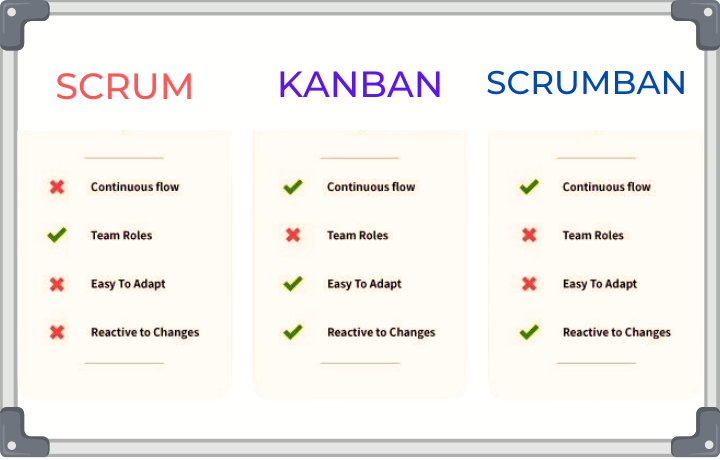
Scrumban: The Best of Both Strategies
Scrumban is a hybrid project management framework that combines elements of Scrum and Kanban methodologies. It was first introduced by Corey Ladas in his book "Scrumban: Essays on Kanban Systems for Lean Software Development". The aim of Scrumban is to leverage the best aspects of both Scrum and Kanban to create a flexible and efficient framework for software development teams.
-
Incremental - At its core, Scrumban adopts the iterative and incremental approach of Scrum, while also incorporating the pull-based approach of Kanban. The framework begins with a Scrum board that is used to manage work items, prioritize them, and track their progress through the development cycle. The board is divided into three columns - "To Do", "In Progress", and "Done" - and the team works through the work items one by one, moving them from column to column as they progress.
-
Pull-Based - However, unlike Scrum, Scrumban doesn't have fixed sprint lengths. Instead, it uses a pull-based system, where work is pulled into the development cycle only when the team is ready to start working on it. This allows for greater flexibility and adaptability, as the team can adjust their workload and priorities based on their capacity and the changing needs of the project.
-
WIP Limits - Another key feature of Scrumban is the use of a "WIP limit" (Work In Progress limit) to control the amount of work that is in progress at any given time. This helps to prevent the team from becoming overwhelmed or overcommitted, and ensures that they are able to focus on completing work items before moving on to new ones.
Overall, Scrumban is a highly adaptable and flexible framework that can be customized to suit the specific needs of software development teams. By combining the best aspects of Scrum and Kanban, it provides a powerful tool for managing complex projects, while also promoting continuous improvement and collaboration within the team.
No matter which project management tool you choose, the most important thing is that it works for your team and meets your needs. Knowing the right methodology has the potential to significantly increase your productivity. If you're interested in learning more about this kanban, scrum, or scrumban, our specialists at TopLeft can guide you through it. We've created a kanban tool tailored for MSPs seeking to manage multitasking effectively. Contact us now to schedule a demo.