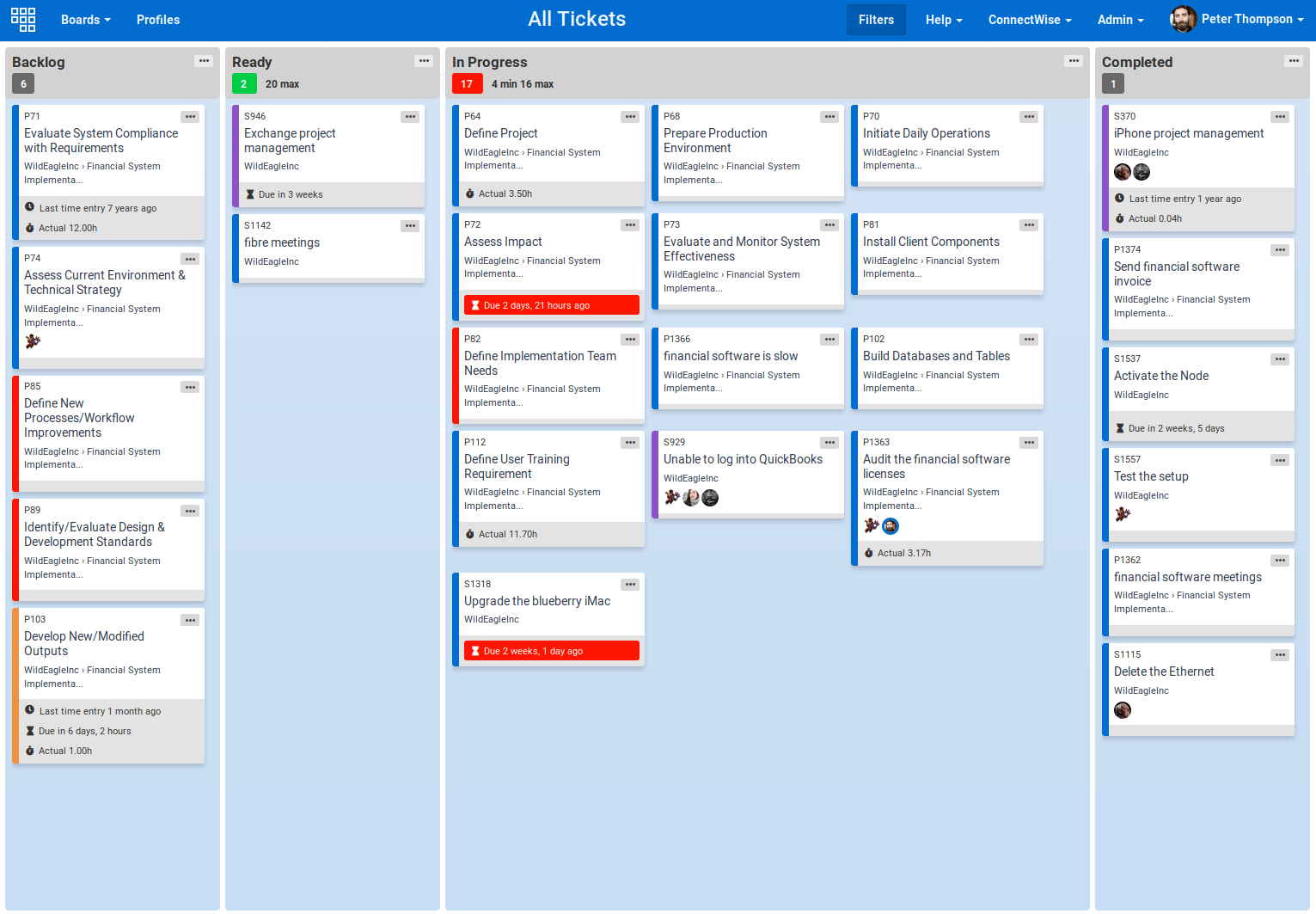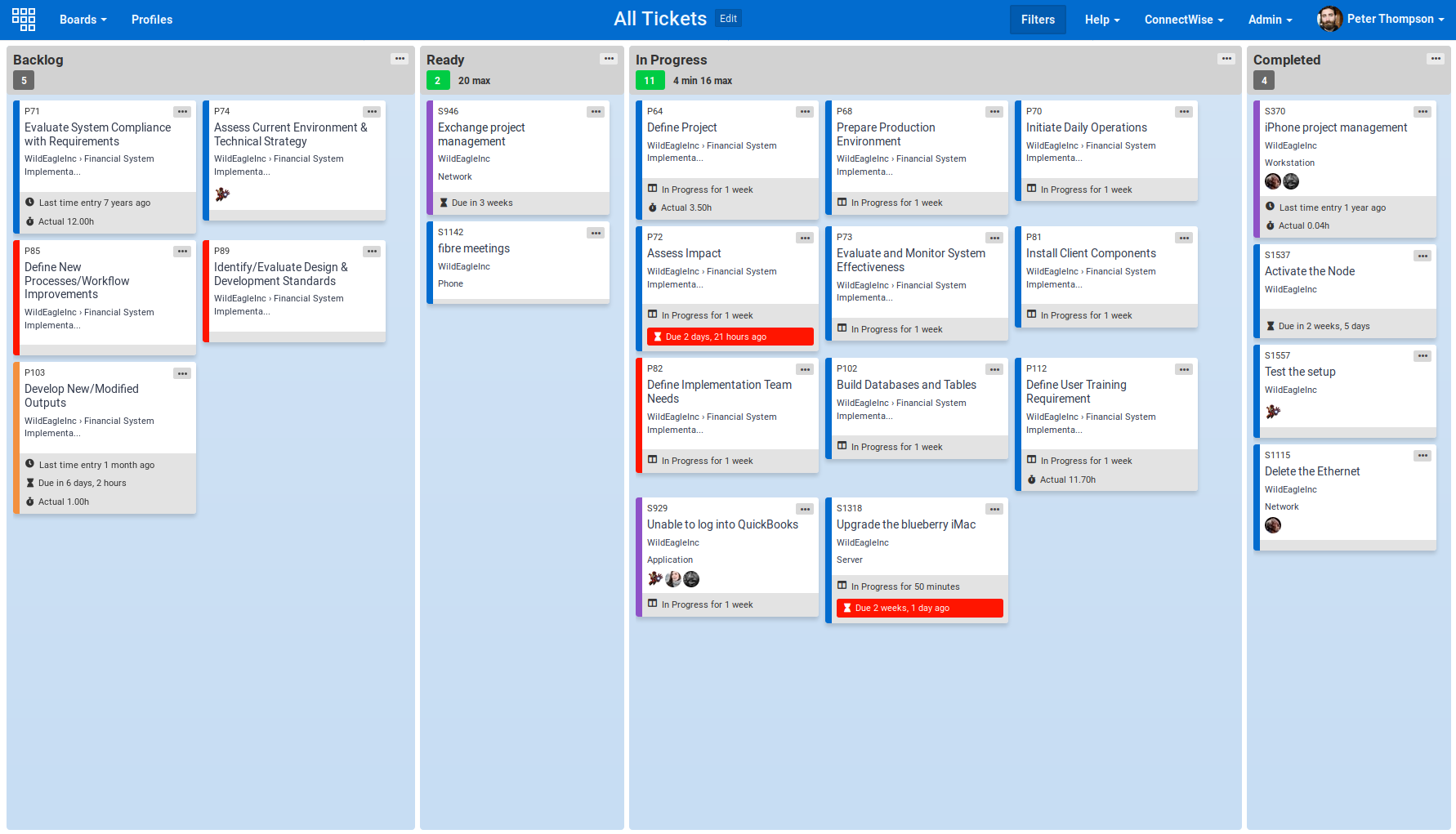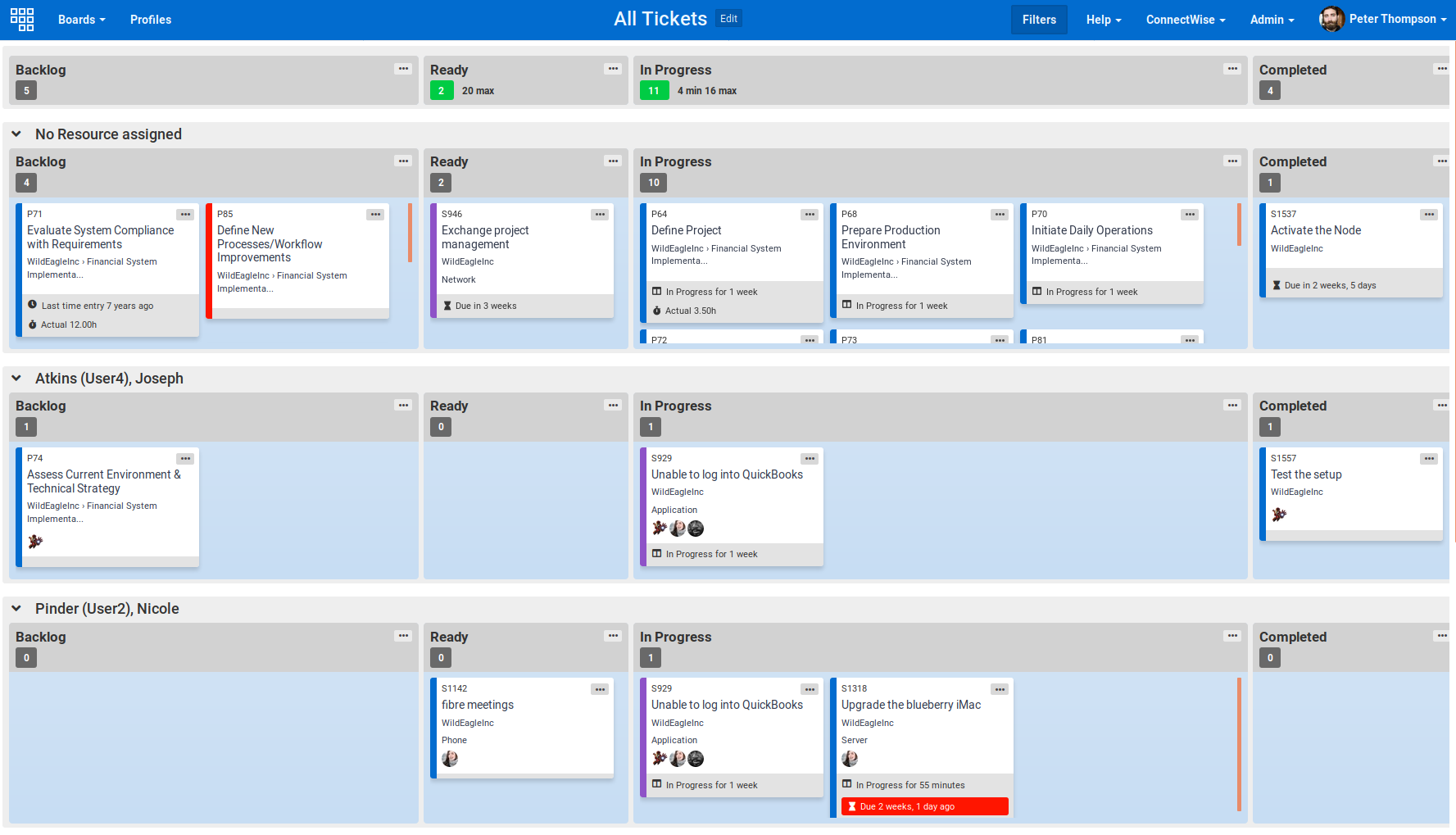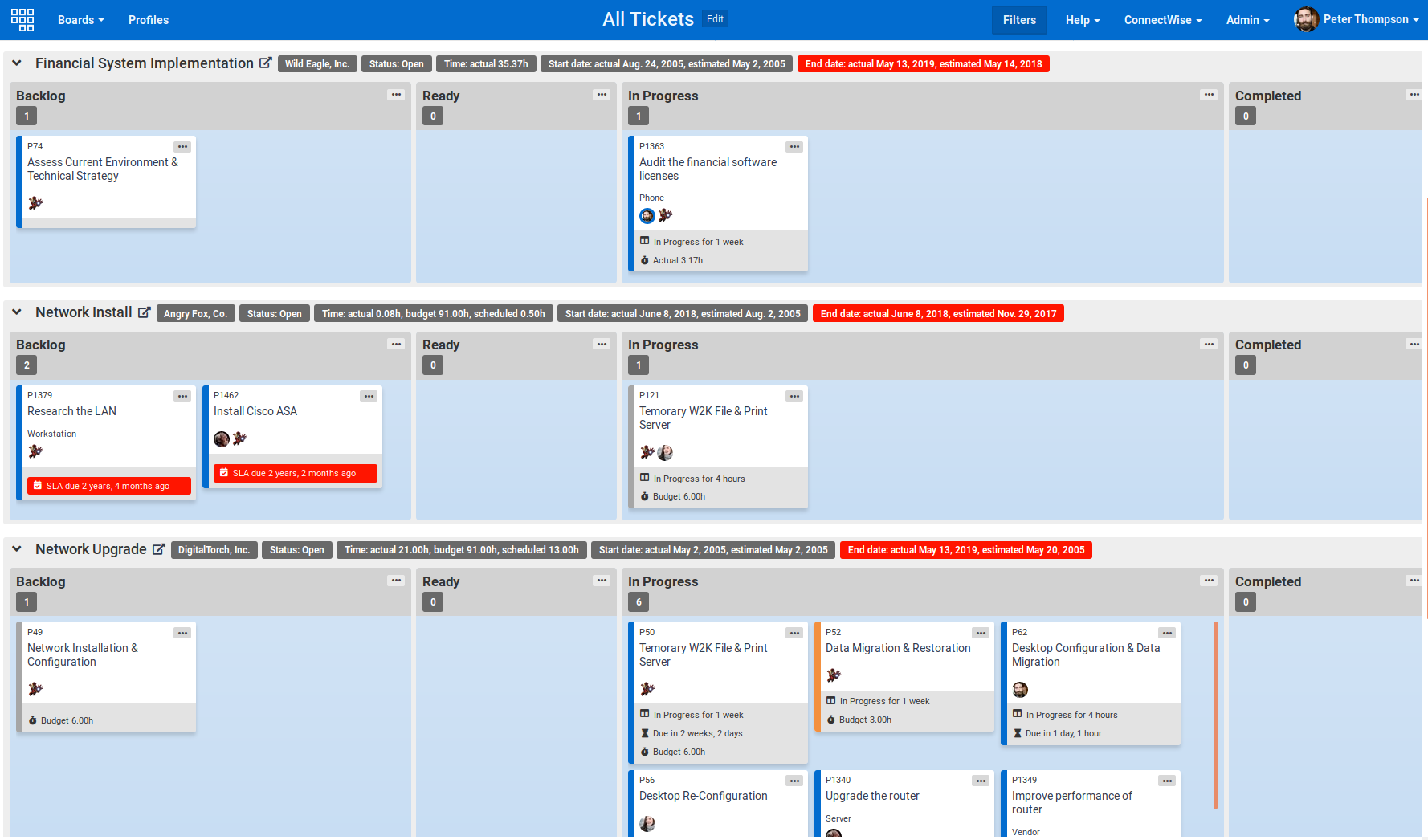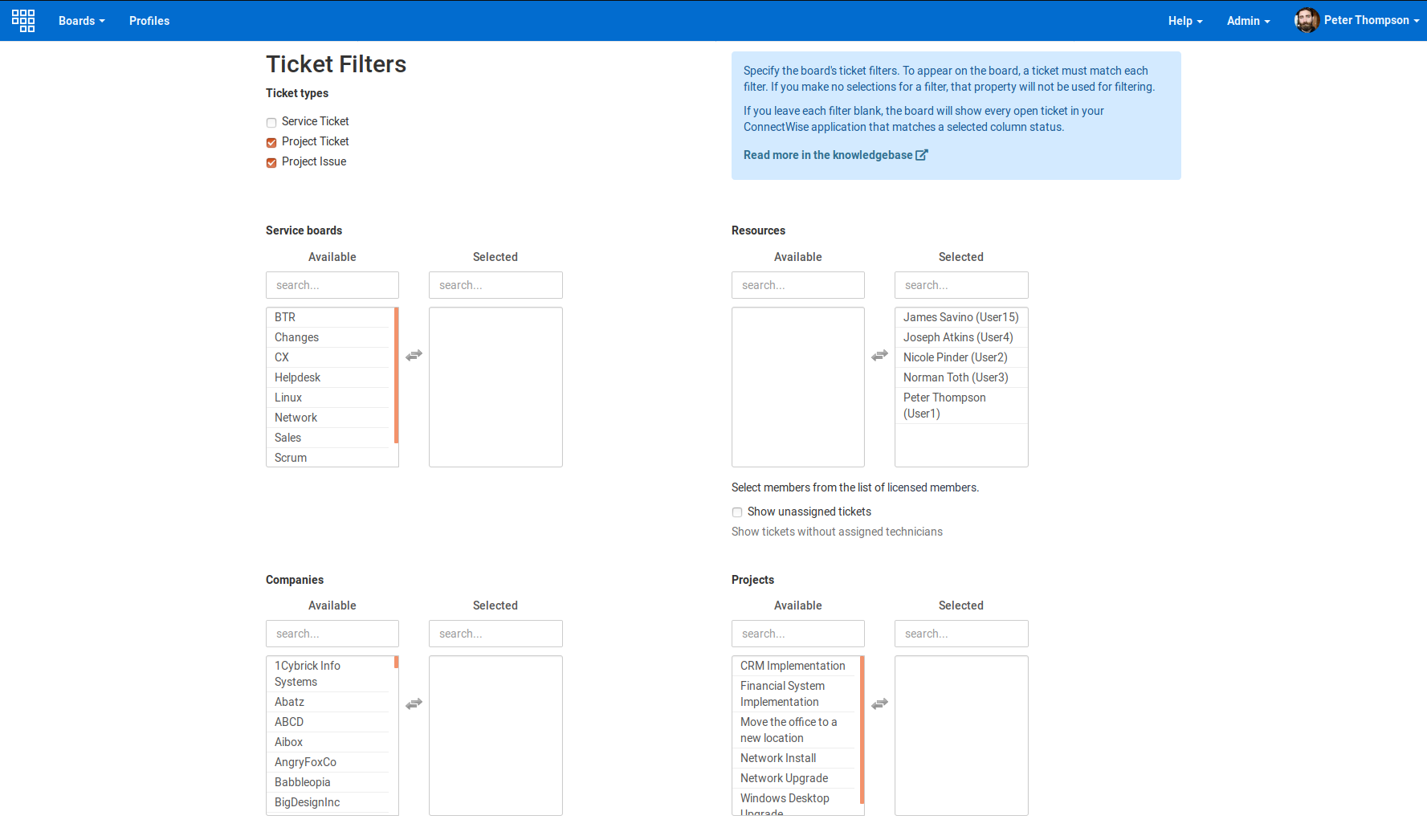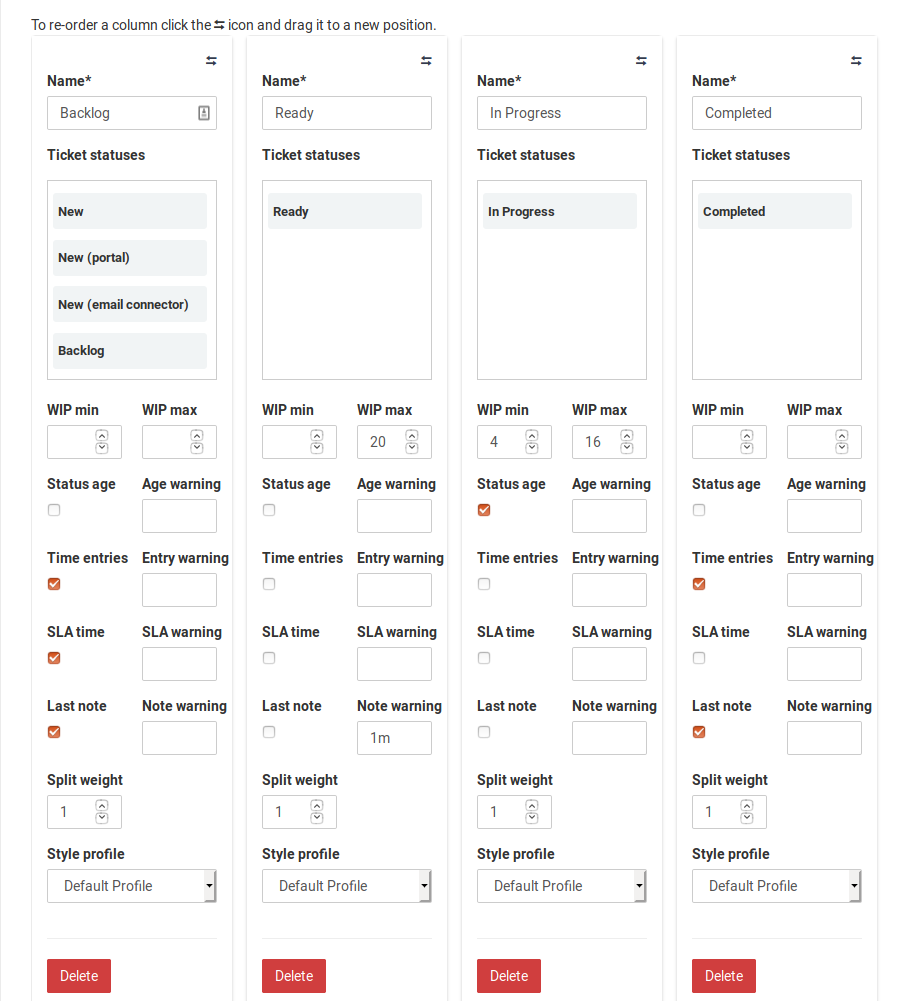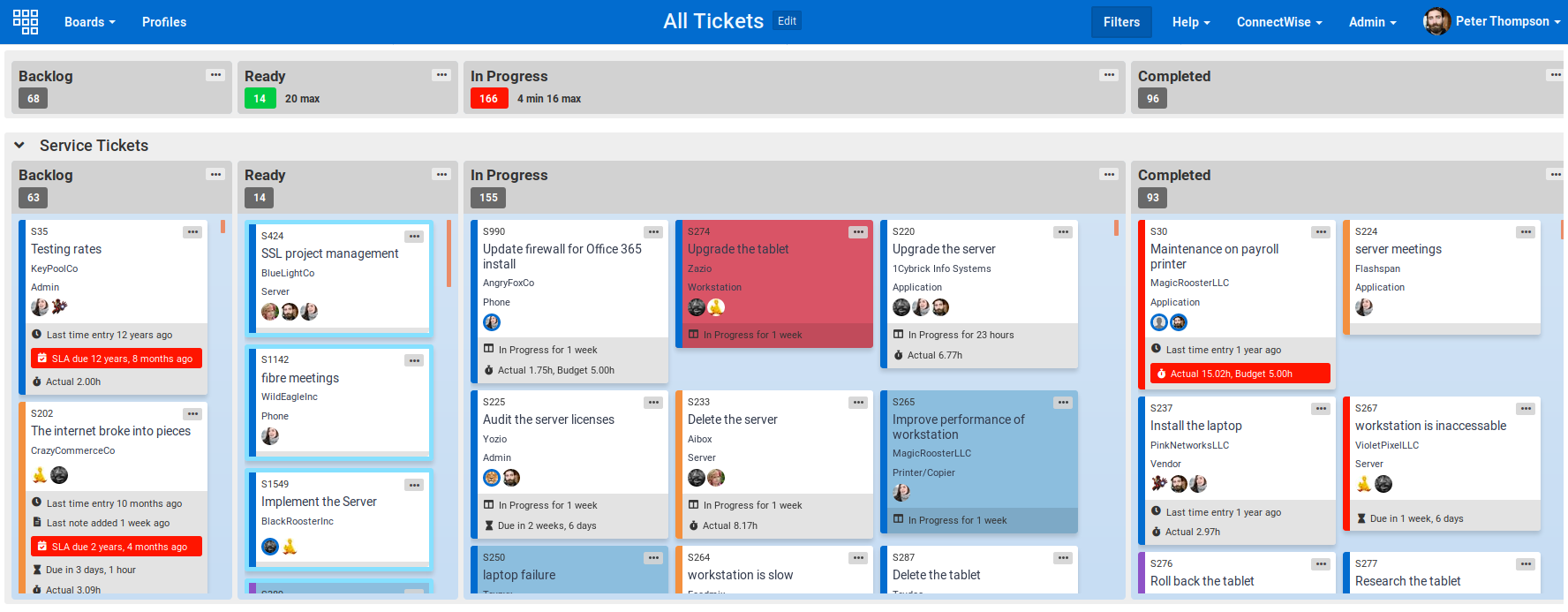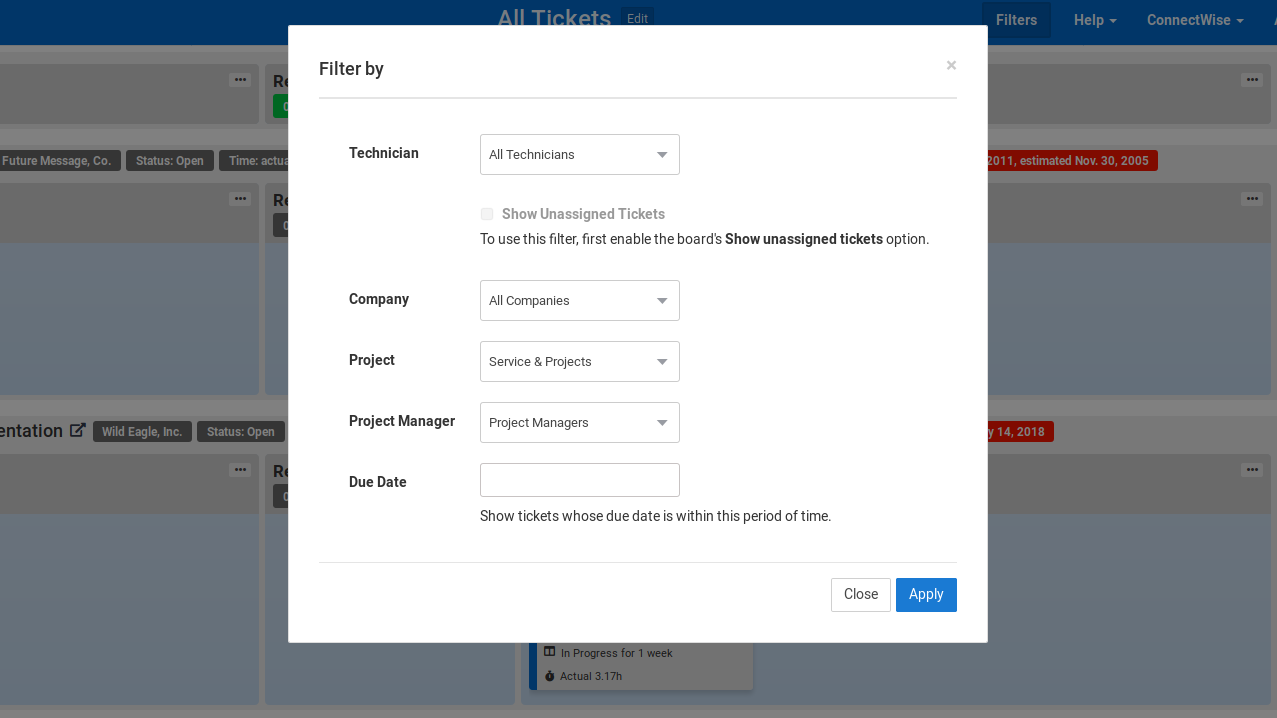Discover your MSP’s true strengths and blind spots, and see what it’ll take to scale with higher margins, on-time projects, and a team that works in sync.
Gallery
Check out these examples of how TopLeft Kanban can organize your PSA data, apply filters, and display it in a meaningful way for you and the whole team.
Simple Board
This is for a basic project or service workflow. It’s easy to see the state of each ticket and how much work is in age stage.
Card Indicators
Customizable indicators show you the most relevant information about your work, such as company, project, assignees, due date, actual and budget/expected hours, SLA times, and time since it last changed status.
Swimlanes
Cards can be shown in groups to make it easy to see how work is distributed in your team. In this example, cards are grouped by assignee, making it easy to see what everyone is working on, and who has too much or too little work.
Project Swimlane
Organize your board by project swimlane to view the progress of all your projects quickly and easily.
Board Filters
Kanban boards have flexible filters to determine which cards are shown. Make a Kanban board for every workflow or role in your organization.
Column Editing
Control the statuses and fields that appear on columns and cards. Configure warning thresholds that help identify work that’s neglected or whose due date is coming up soon.
Custom Styling
Customize the appearance of cards based on triggers such as status name, no resource assigned, customer has replied, and more.