Discover your MSP’s true strengths and blind spots, and see what it’ll take to scale with higher margins, on-time projects, and a team that works in sync.

Simplify MSP Ticket Management and Time Entry
Updating tickets in your PSA is slow, clunky, and wastes hours every week. Constant switching between windows and manual edits kills efficiency.
Instantly update ticket status, priority, and assignments with TopLeft's drag-and-drop boards.
Fully integrated with ConnectWise, HaloPSA, and Autotask, our visual solution helps your MSP reclaim wasted time and protect your margins.

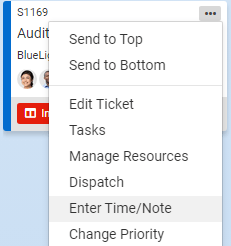
Simplified Time Entry & Tracking
Track your hours effortlessly with TopLeft's integrated time entry system. Toggle between billable and non-billable hours with simple visual indicators, while monitoring budgeted versus actual time in real-time.
- Capture all billable time without double-entry or administrative overhead
- Ensure accurate client billing while tracking internal time investments
- Prevent budget overruns by spotting approaching limits before they're exceeded
- Reclaim hours previously spent on ticket management and time entry
What Customers Are Saying
Supporting your Implementation Every Step of the Way
TopLeft provides a structured "12 Weeks to Kanban" program that guides your team through implementation with weekly milestones. Our approach ensures you get immediate value from visualization while maintaining seamless integration with your PSA.
The implementation journey:
- Weeks 1-3: Set up your ticket management workflow and connect your PSA
- Weeks 4-6: Establish daily usage patterns and team routines
- Weeks 7-9: Optimize time entry and ticket processing
- Weeks 10-12: Measure improvements and refine processes
Frequently Asked Questions
Need help? See the answers to the most commonly asked questions below.
TopLeft complements rather than replaces your PSA. You can use TopLeft for time entry, and all time entries sync back to your PSA automatically. Technicians can log time directly from TopLeft using the built-in timer feature, and all entries are synchronized with your PSA. This integration helps teams track billable vs. non-billable time more effectively while maintaining your existing billing processes.
Yes. TopLeft displays hours metrics directly on your boards, providing visibility into budgeted vs. actual hours for projects and tickets. You can configure card appearance to highlight tickets approaching or exceeding budget limits, making potential overruns immediately visible. This visual approach prevents the common problem of discovering budget issues only after the fact, when it's too late to make adjustments.
Yes, you can edit tickets, log time, and add notes all without leaving TopLeft. With full two-way PSA sync, your updates instantly reflect across systems. This means there will be no need to jump between tools. Everything you need is right where you're working.
TopLeft offers built-in timer functionality that lets technicians track time directly while working on tickets. Simply start the timer when beginning work and stop it when finished. The entry is automatically associated with the ticket and synchronized with your PSA. You can also enter time manually if needed. All time entries maintain the correct associations in your PSA for billing purposes, ensuring accurate client invoicing without duplicate entry.
TopLeft offers built-in timer functionality that lets technicians track time directly while working on tickets. Simply start the timer when beginning work and stop it when finished. The entry is automatically associated with the ticket and synchronized with your PSA. You can also enter time manually if needed. All time entries maintain the correct associations in your PSA for billing purposes, ensuring accurate client invoicing without duplicate entry.
With TopLeft, updating ticket status is as simple as dragging a card from one column to another. This visual action automatically updates the corresponding status in your PSA, eliminating the need to open each ticket, navigate to the status field, select a new status, and save. Many MSPs report that this drag-and-drop approach reduces the administrative burden of status updates significantly, encouraging technicians to keep ticket statuses current.
Request a Consultation
See how TopLeft’s Ticket Management and Time Entry features can help your MSP close tickets faster and boost team efficiency.











