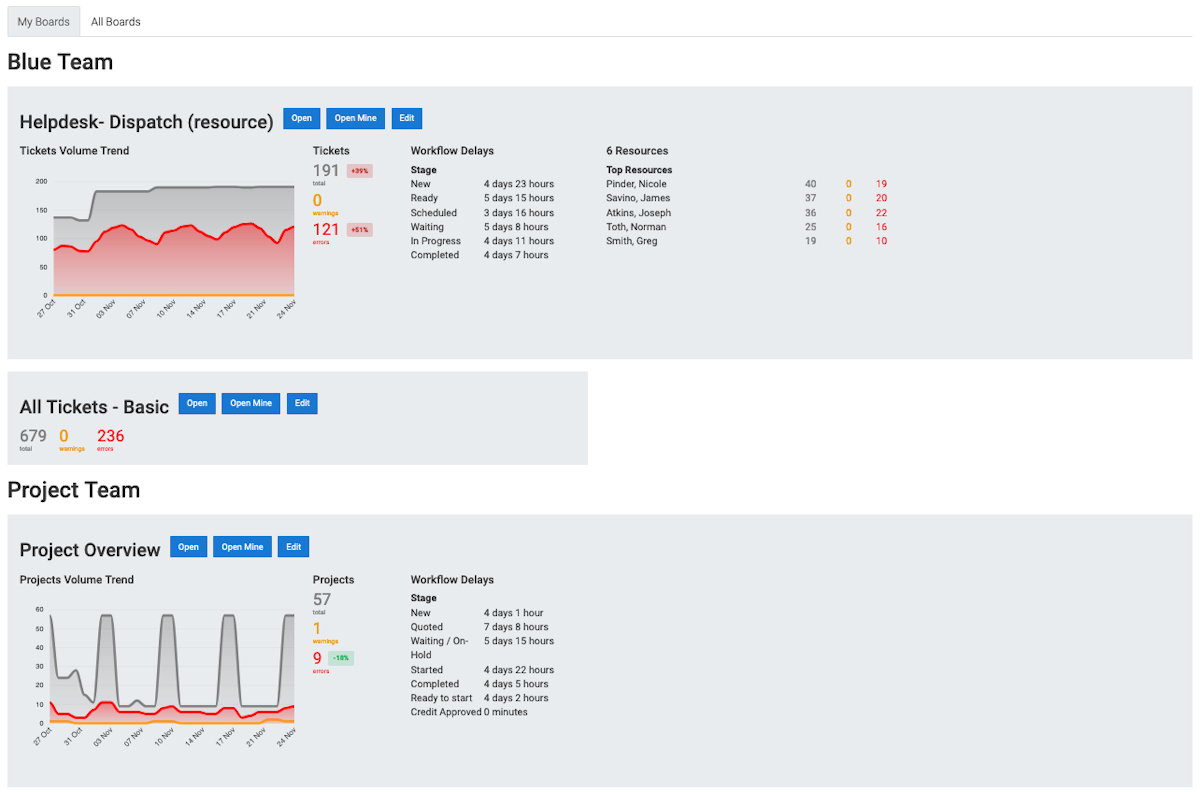
Gain Instant Operational Oversight with MSP Dashboards & Alerts
Drowning in raw PSA data while critical issues go unnoticed? Finding bottlenecks, aging tickets, or workload imbalances shouldn't take hours.
TopLeft’s dashboards and alerts turn scattered data into real-time, visual insights that helps you act fast, stop losing money from missed SLAs, and focus on what matters most.
Seamlessly integrates with ConnectWise, Autotask, and HaloPSA.
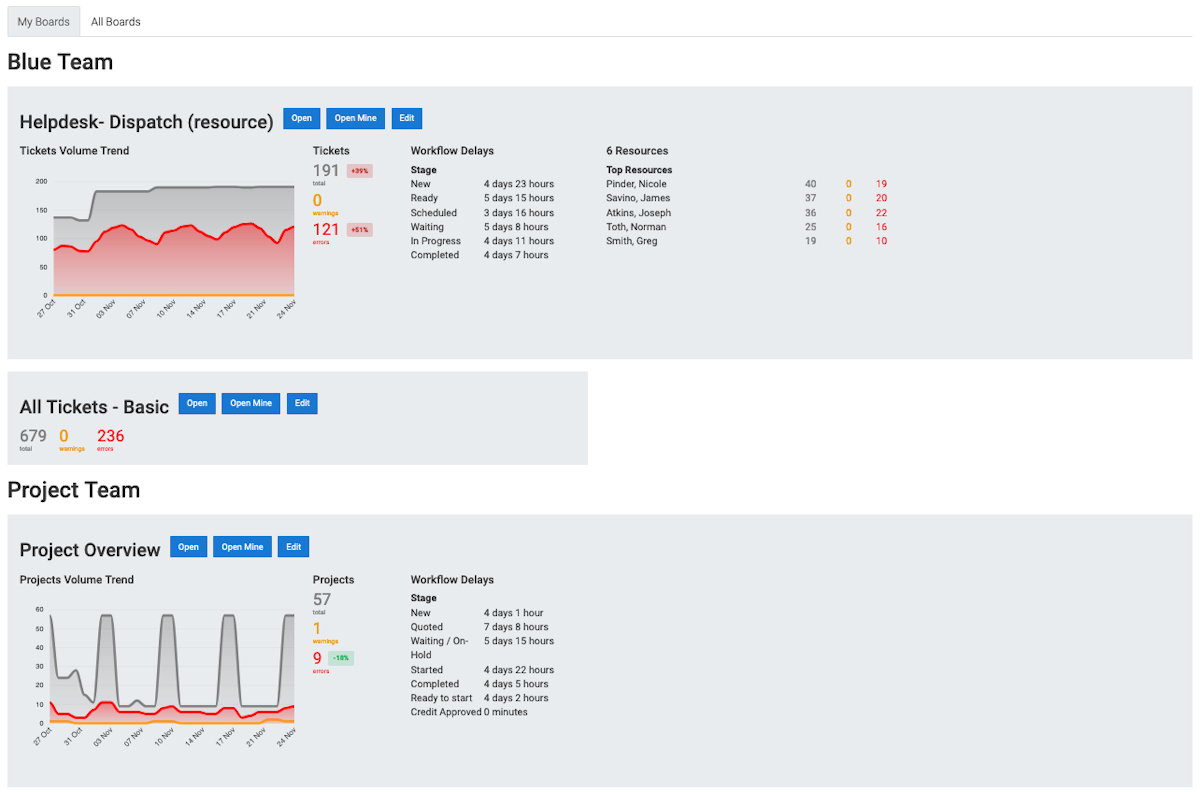

See problems before they impact clients
Proactively prevent issues with visual alerts that surface what needs attention before it becomes urgent.
-
Spot SLA risks early with deadline-based visual cues
-
Instantly recognize high-priority work with color-coded cards
-
Uncover workflow bottlenecks using column-level metrics
-
Stay in sync with real-time PSA updates, no manual work needed
-
Monitor technician capacity at a glance to avoid burnout
Share appropriate visibility with clients and stakeholders
Give clients clarity without oversharing, control what they see while keeping sensitive info secure.
-
Share tailored client-facing boards with relevant statuses only
-
Customize views to match each client’s needs
-
Reduce time spent on status emails and meetings
-
Maintain transparency without compromising security

What Customers are Saying
Supporting your implementation every step of the way
TopLeft provides comprehensive onboarding and a structured implementation program to ensure you get maximum value from visual management. Our "12 Weeks to Kanban" approach helps your team adopt visual dashboards and alerts in a systematic way that improves results without disrupting your operations.
Implementation journey:
- Weeks 1-3: Set up your initial dashboards and alert criteria
- Weeks 4-6: Establish team monitoring routines and response protocols
- Weeks 7-9: Customize alerts and reporting for your specific needs
- Weeks 10-12: Measure performance improvements and optimize dashboards
Frequently Asked Questions
Need help? See the answers to the most commonly asked questions below.
The TopLeft Dashboard gives you comprehensive visibility into your workflow metrics and team performance across all Kanban boards. You can track card volume trends over the past four weeks, monitor the current count of warning and error cards, identify workflow delays by seeing the average time cards spend in each column, and quickly spot which swimlanes contain the most cards. This historical context makes it easy to identify patterns, spot bottlenecks, and make informed decisions about resource allocation and process improvements without having to dig through multiple reports or systems.
Yes! The "Open Mine" button on the Dashboard is specifically designed for this purpose. When engineers click this button, they're taken directly to a filtered view of the board showing only their assigned cards. This makes it incredibly easy to focus on personal workloads without the distraction of seeing the entire team's work. The filtered view also loads much faster than the full board, which is especially helpful when working with boards that contain many tickets. Engineers can now use a single swimlane board for both team-wide visibility and personal work management.
Accessing the Dashboard is simple – just click on the TopLeft or your company logo in the main navigation menu. The Dashboard opens to the "My Boards" tab by default, showing metrics for all your teams. To view boards for other teams or boards not assigned to a team, switch to the "All Boards" tab. Each board has convenient navigation links to open the full board, open a filtered view of your assigned work, or edit the board (for managers and administrators only).
The metrics displayed on the Dashboard are recorded nightly rather than in real-time. However, TopLeft has been recording these metrics already, so you'll have useful historical data available immediately when the feature is enabled. This approach ensures the Dashboard loads quickly while still providing relevant, recent information about your workflows.
For each team, one primary board is shown with detailed metrics. By default, this is either the board chosen in the team's configuration or the first board listed for the team in the main menu. If TopLeft doesn't automatically select the most appropriate board, you can manually set the default board on the team's configuration page. This ensures that the most important board for each team gets the detailed metrics display on the Dashboard.
For boards that aren't designated as the primary board for a team, the Dashboard shows simplified metrics. These include just the current number of warning cards, error cards, and total cards on the board. This streamlined approach helps keep the Dashboard focused while still providing awareness of potential issues on secondary boards.
Request a Consultation
See how TopLeft’s dashboards and alerts help your team get work done faster, smoother, and with less chaos.








